Summary: in this tutorial, you will learn how to use the SQL Server computed columns to reuse the calculation logic in multiple queries.
Introduction to SQL Server computed columns
Let’s create a new table named persons for the demonstrations:
CREATE TABLE persons
(
person_id INT PRIMARY KEY IDENTITY,
first_name NVARCHAR(100) NOT NULL,
last_name NVARCHAR(100) NOT NULL,
dob DATE
);
Code language: SQL (Structured Query Language) (sql)And insert two rows into the the persons table:
INSERT INTO
persons(first_name, last_name, dob)
VALUES
('John','Doe','1990-05-01'),
('Jane','Doe','1995-03-01');
Code language: SQL (Structured Query Language) (sql)To query the full names of people in the persons table, you normally use the CONCAT() function or the + operator as follows:
SELECT
person_id,
first_name + ' ' + last_name AS full_name,
dob
FROM
persons
ORDER BY
full_name;
Code language: SQL (Structured Query Language) (sql)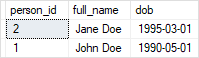
Adding the full_name expression first_name + ' ' + last_name in every query is not convenient.
Fortunately, SQL Server provides us with a feature called computed columns that allows you to add a new column to a table with the value derived from the values of other columns in the same table.
For example, you can add the full_name column to the persons table by using the ALTER TABLE ADD column as follows:
ALTER TABLE persons
ADD full_name AS (first_name + ' ' + last_name);
Code language: SQL (Structured Query Language) (sql)Every time you query data from the persons table, SQL Server computes the value for the full_name column based on the expression first_name + ' ' + last_name and returns the result.
Here is the new query, which is more compact:
SELECT
person_id,
full_name,
dob
FROM
persons
ORDER BY
full_name;
Code language: SQL (Structured Query Language) (sql)If you examine the persons table, you can see the new full_name column appears in the column list:
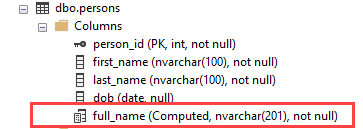
Persisted computed columns
Computed columns can be persisted. It means that SQL Server physically stores the data of the computed columns on disk.
When you change data in the table, SQL Server computes the result based on the expression of the computed columns and stores the results in these persisted columns physically. When you query the data from the persisted computed columns, SQL Server just needs to retrieve data without doing any calculation. This avoids calculation overhead with the cost of extra storage.
Consider the following example.
First, drop the full_name column of the persons table:
ALTER TABLE persons
DROP COLUMN full_name;
Code language: SQL (Structured Query Language) (sql)Then, add the new full_name column to the persons table with the PERSISTED property:
ALTER TABLE persons
ADD full_name AS (first_name + ' ' + last_name) PERSISTED;
Code language: SQL (Structured Query Language) (sql)Note that a computed column is persisted only if its expression is deterministic. It means that for a set of inputs, the expression always returns the same result.
For example, the expression first_name + ' ' + last_name is deterministic. However, the GETDATE() function is a non-deterministic function because it returns a different value on a different day.
This formula returns the age in years based on the date of birth and today:
(CONVERT(INT,CONVERT(CHAR(8),GETDATE(),112))-CONVERT(CHAR(8),dob,112))/10000
Code language: SQL (Structured Query Language) (sql)We can use this expression for defining the age in year computed column.
The following statement attempts to define the age_in_yearcomputed column as a persisted computed column:
ALTER TABLE persons
ADD age_in_years
AS (CONVERT(INT,CONVERT(CHAR(8),GETDATE(),112))-CONVERT(CHAR(8),dob,112))/10000
PERSISTED;
Code language: SQL (Structured Query Language) (sql)SQL server issues the following error:
Computed column 'age_in_years' in table 'persons' cannot be persisted because the column is non-deterministic.
Code language: SQL (Structured Query Language) (sql)If you remove the PERSISTED property, it should work:
ALTER TABLE persons
ADD age_in_years
AS (CONVERT(INT,CONVERT(CHAR(8),GETDATE(),112))-CONVERT(CHAR(8),dob,112))/10000;
Code language: SQL (Structured Query Language) (sql)Now, you can query the age in years of people in the persons table as follows:
SELECT
person_id,
full_name,
age_in_years
FROM
persons
ORDER BY
age_in_years DESC;
Code language: SQL (Structured Query Language) (sql)Here is the result set:
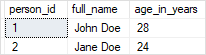
The syntax for adding computed columns to a table
To add a new computed column to an existing table, you use the following syntax:
ALTER TABLE table_name
ADD column_name AS expression [PERSISTED];
Code language: SQL (Structured Query Language) (sql)In this syntax:
- First, specify the name of the table to which you want to add the computed column.
- Second, specify the computed column name with the expression that returns the values for the column.
- Third, if the expression is deterministic and you want to store the data of the computed column physically, you can use the
PERSISTEDproperty.
Note that you can create an index on a persisted computed column to improve the speed of data retrieval from the computed column. It is a good alternative solution for function-based indexes of Oracle or indexes on expressions of PostgreSQL.
The syntax for defining computed columns when creating a new table
To define a computed column when you create a table, you use the following syntax:
CREATE TABLE table_name(
...,
column_name AS expression [PERSISTED],
...
);
Code language: SQL (Structured Query Language) (sql)In this tutorial, you have learned how to use SQL Server computed columns to reuse the calculation logic in multiple queries.