Summary: in this tutorial, you will learn how to insert multiple rows into a table using a single SQL Server INSERT statement.
In the previous tutorial, you have learned how to add one row at a time to a table by using the INSERT statement.
To add multiple rows to a table at once, you use the following form of the INSERT statement:
INSERT INTO table_name (column_list)
VALUES
(value_list_1),
(value_list_2),
...
(value_list_n);
Code language: SQL (Structured Query Language) (sql)In this syntax, instead of using a single list of values, you use multiple comma-separated lists of values for insertion.
The number of rows that you can insert at a time is 1,000 rows using this form of the INSERT statement. If you want to insert more rows than that, you should consider using multiple INSERT statements, BULK INSERT or a derived table.
Note that this INSERT multiple rows syntax is only supported in SQL Server 2008 or later.
To insert multiple rows returned from a SELECT statement, you use the INSERT INTO SELECT statement.
SQL Server INSERT multiple rows – examples
We will use the sales.promotions table created in the previous tutorial for the demonstration.
If you have not yet created the sales.promotions table, you can use the following CREATE TABLE statement:
CREATE TABLE sales.promotions (
promotion_id INT PRIMARY KEY IDENTITY (1, 1),
promotion_name VARCHAR (255) NOT NULL,
discount NUMERIC (3, 2) DEFAULT 0,
start_date DATE NOT NULL,
expired_date DATE NOT NULL
);
Code language: SQL (Structured Query Language) (sql)1) Inserting multiple rows example
The following statement inserts multiple rows to the sales.promotions table:
INSERT INTO sales.promotions (
promotion_name,
discount,
start_date,
expired_date
)
VALUES
(
'2019 Summer Promotion',
0.15,
'20190601',
'20190901'
),
(
'2019 Fall Promotion',
0.20,
'20191001',
'20191101'
),
(
'2019 Winter Promotion',
0.25,
'20191201',
'20200101'
);
Code language: SQL (Structured Query Language) (sql)SQL server issued the following message indicating that three rows have been inserted successfully.
(3 rows affected)
Code language: SQL (Structured Query Language) (sql)Let’s verify the insert by executing the following query:
SELECT
*
FROM
sales.promotions;
Code language: SQL (Structured Query Language) (sql)Here is the output:
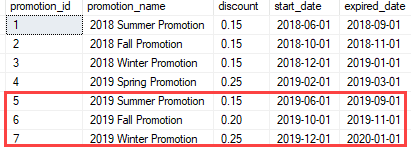
2) Inserting multiple rows and returning the inserted id list example
This example inserts three rows into the sales.promotions table and returns the promotion identity list:
INSERT INTO
sales.promotions (
promotion_name, discount, start_date, expired_date
)
OUTPUT inserted.promotion_id
VALUES
('2020 Summer Promotion',0.25,'20200601','20200901'),
('2020 Fall Promotion',0.10,'20201001','20201101'),
('2020 Winter Promotion', 0.25,'20201201','20210101');
Code language: SQL (Structured Query Language) (sql)
In this example, we added the OUTPUT clause with the column that we want to return using the inserted.column_name syntax. If you want to return values from multiple columns, you can use the following syntax:
OUTPUT inserted.column1, inserted.column2...
Code language: SQL (Structured Query Language) (sql)In this tutorial, you have learned how to use another form of the SQL Server INSERT statement to insert multiple rows into a table using one INSERT statement.