Summary: in this tutorial, you will learn about SQL Server unique indexes and how to use them to enforce the uniqueness of values in one or more columns of a table.
SQL Server unique index overview
A unique index ensures the index key columns do not contain any duplicate values.
A unique index may consist of one or many columns. If a unique index has one column, the values in this column will be unique. In case the unique index has multiple columns, the combination of values in these columns is unique.
Any attempt to insert or update data into the unique index key columns that cause the duplicate will result in an error.
A unique index can be clustered or non-clustered.
To create a unique index, you use the CREATE UNIQUE INDEX statement as follows:
CREATE UNIQUE INDEX index_name
ON table_name(column_list);Code language: SQL (Structured Query Language) (sql)In this syntax:
- First, specify the name of the unique index after the
CREATE UNIQUE INDEXkeywords. - Second, specify the name of the table to which the index is associated and a list of columns that will be included in the index.
SQL Server unique index examples
Let’s take some examples of using unique indexes.
1) Creating a SQL Server unique index for one column example
This query finds the customer with the email '[email protected]':
SELECT
customer_id,
email
FROM
sales.customers
WHERE
email = '[email protected]';
Code language: SQL (Structured Query Language) (sql)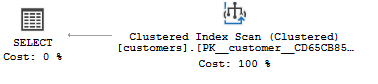
The query optimizer has to scan the whole clustered index to find the row.
To speed up the retrieval of the query, you can add a non-clustered index to the email column.
However, with the assumption that each customer will have a unique email, you can create a unique index for the email column.
Because the sales.customers table already has data, you need to check duplicate values in the email column first:
SELECT
email,
COUNT(email)
FROM
sales.customers
GROUP BY
email
HAVING
COUNT(email) > 1;
Code language: SQL (Structured Query Language) (sql)The query returns an empty result set. It means that there are no duplicate values in the email column.
Therefore, you can go ahead to create a unique index for the email column of the sales.customers table:
CREATE UNIQUE INDEX ix_cust_email
ON sales.customers(email);Code language: SQL (Structured Query Language) (sql)From now on, the query optimizer will leverage the ix_cust_email index and use the index seek method to search for rows by email.
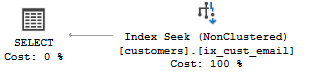
2) Creating a SQL Server unique index for multiple columns
First, create a table named t1 that has two columns for the demonstration:
CREATE TABLE t1 (
a INT,
b INT
);
Code language: SQL (Structured Query Language) (sql)Next, create a unique index that includes both a and b columns:
CREATE UNIQUE INDEX ix_uniq_ab
ON t1(a, b);
Code language: SQL (Structured Query Language) (sql)Then, insert a new row into the t1 table:
INSERT INTO t1(a,b) VALUES(1,1);Code language: SQL (Structured Query Language) (sql)After that, insert another row into the t1 table. Note that the value 1 is repeated in the a column, but the combination of values in the column a and b is not duplicate:
INSERT INTO t1(a,b) VALUES(1,2);Code language: SQL (Structured Query Language) (sql)Finally, insert a row that already exists into the t1 table:
INSERT INTO t1(a,b) VALUES(1,2);Code language: SQL (Structured Query Language) (sql)SQL Server issues an error::
Cannot insert duplicate key row in object 'dbo.t1' with unique index 'ix_ab'. The duplicate key value is (1, 2).Code language: JavaScript (javascript)SQL Server unique index and NULL
NULL is special. It is a marker that indicates the missing information or not applicable.
NULL is not even equal to itself. However, when it comes to a unique index, SQL Server treats NULL values the same. It means that if you create a unique index on a nullable column, you can have only one NULL value in this column
The following statements create a new table named t2 and define a unique index on the a column:
CREATE TABLE t2(
a INT
);
CREATE UNIQUE INDEX a_uniq_t2
ON t2(a);Code language: SQL (Structured Query Language) (sql)This query inserts NULL into the a column of the t2 table:
INSERT INTO t2(a) VALUES(NULL);Code language: SQL (Structured Query Language) (sql)However, when executing the above query again, the SQL Server issues an error due to duplicate NULL values:
]Cannot insert duplicate key row in object 'dbo.t2' with unique index 'a_uniq_t2'. The duplicate key value is (<NULL>). (2601)Code language: SQL (Structured Query Language) (sql)Unique index vs. UNIQUE constraint
Both unique index and UNIQUE constraint enforces the uniqueness of values in one or many columns. SQL Server validates duplicates in the same manner for both unique index and unique constraint.
When you create a unique constraint, behind the scene, SQL Server creates a unique index associated with this constraint.
However, creating a unique constraint on columns makes the objective of the unique index clear.
In this tutorial, you have learned about the SQL Server unique index and how to create a unique index for one or many columns of a table.