Summary: in this tutorial, you will learn how to use the SQL Server IIF() function to add if-else logic to queries.
Introduction to SQL Server IIF() function
The IIF() function accepts three arguments. It evaluates the first argument and returns the second argument if the first argument is true; otherwise, it returns the third argument.
The following shows the syntax of the IIF() function:
IIF(boolean_expression, true_value, false_value)
Code language: SQL (Structured Query Language) (sql)In this syntax:
boolean_expressionis an expression to be evaluated. It must be a valid Boolean expression, or the function will raise an error.true_valueis the value to be returned if theboolean_expressionevaluates to true.false_valueis the value to be returned if theboolean_expressionevaluates to false.
In fact, the IIF() function is shorthand of a CASE expression:
CASE
WHEN boolean_expression
THEN true_value
ELSE
false_value
END
Code language: SQL (Structured Query Language) (sql)SQL Server IIF() function examples
Let’s take some examples of using the SQL Server IIF() function.
A) Using SQL Server IIF() function with a simple example
This example uses the IIF() function to check if 10 < 20 and returns the True string:
SELECT
IIF(10 < 20, 'True', 'False') Result ;
Code language: SQL (Structured Query Language) (sql)Here is the result:
Result
------
True
(1 row affected)Code language: PHP (php)B) Using SQL Server IIF() function with table column example
The following example nests IIF()function inside IIF() functions and returns the corresponding order status based on the status number:
SELECT
IIF(order_status = 1,'Pending',
IIF(order_status=2, 'Processing',
IIF(order_status=3, 'Rejected',
IIF(order_status=4,'Completed','N/A')
)
)
) order_status,
COUNT(order_id) order_count
FROM
sales.orders
WHERE
YEAR(order_date) = 2018
GROUP BY
order_status;
Code language: SQL (Structured Query Language) (sql)The following picture shows the output:
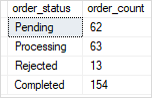
C) Using SQL Server IIF() function with aggregate functions
This example uses the IIF() function with the SUM() function to get the number of orders by order status in 2018.
SELECT
SUM(IIF(order_status = 1, 1, 0)) AS 'Pending',
SUM(IIF(order_status = 2, 1, 0)) AS 'Processing',
SUM(IIF(order_status = 3, 1, 0)) AS 'Rejected',
SUM(IIF(order_status = 4, 1, 0)) AS 'Completed',
COUNT(*) AS Total
FROM
sales.orders
WHERE
YEAR(order_date) = 2017;
Code language: SQL (Structured Query Language) (sql)In this example, the IIF() function returns 1 or zero if the status is matched. The SUM() function returns the number of orders for each status.
Here is the output:
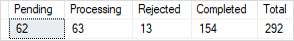
In this tutorial, you have learned how to use the SQL Server IIF() function to return one of two values, based on the result of the first argument.