Summary: in this tutorial, you will learn about SQL Server scalar functions and how to use them to encapsulate formulas or business logic and reuse them in the queries.
What are scalar functions
SQL Server scalar function takes one or more parameters and returns a single value.
The scalar functions help you simplify your code. For example, you may have a complex calculation that appears in many queries. Instead of including the formula in every query, you can create a scalar function that encapsulates the formula and uses it in each query.
Creating a scalar function
To create a scalar function, you use the CREATE FUNCTION statement as follows:
CREATE FUNCTION [schema_name.]function_name (parameter_list)
RETURNS data_type AS
BEGIN
statements
RETURN value
END
Code language: SQL (Structured Query Language) (sql)In this syntax:
- First, specify the name of the function after the
CREATE FUNCTIONkeywords. The schema name is optional. If you don’t explicitly specify it, SQL Server usesdboby default. - Second, specify a list of parameters surrounded by parentheses after the function name.
- Third, specify the data type of the return value in the
RETURNSstatement. - Finally, include a
RETURNstatement to return a value inside the body of the function.
The following example creates a function that calculates the net sales based on the quantity, list price, and discount:
CREATE FUNCTION sales.udfNetSale(
@quantity INT,
@list_price DEC(10,2),
@discount DEC(4,2)
)
RETURNS DEC(10,2)
AS
BEGIN
RETURN @quantity * @list_price * (1 - @discount);
END;
Code language: SQL (Structured Query Language) (sql)Later on, we can use this to calculate net sales of any sales order in the order_items from the sample database.
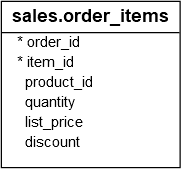
After creating the scalar function, you can find it under Programmability > Functions > Scalar-valued Functions as shown in the following picture:
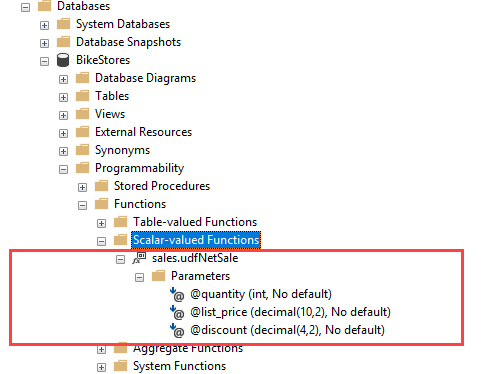
Calling a scalar function
You call a scalar function like a built-in function. For example, the following statement demonstrates how to call the udfNetSale function:
SELECT
sales.udfNetSale(10,100,0.1) net_sale;
Code language: SQL (Structured Query Language) (sql)Here is the output:

The following example illustrates how to use the sales.udfNetSale function to get the net sales of the sales orders in the order_items table:
SELECT
order_id,
SUM(sales.udfNetSale(quantity, list_price, discount)) net_amount
FROM
sales.order_items
GROUP BY
order_id
ORDER BY
net_amount DESC;
Code language: SQL (Structured Query Language) (sql)The following picture shows the partial output:
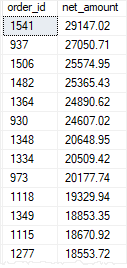
Modifying a scalar function
To modify a scalar function, you use the ALTER instead of the CREATE keyword. The rest statements remain the same:
ALTER FUNCTION [schema_name.]function_name (parameter_list)
RETURN data_type AS
BEGIN
statements
RETURN value
END
Code language: SQL (Structured Query Language) (sql)Note that you can use the CREATE OR ALTER statement to create a user-defined function if it does not exist or to modify an existing scalar function:
CREATE OR ALTER FUNCTION [schema_name.]function_name (parameter_list)
RETURN data_type AS
BEGIN
statements
RETURN value
END
Code language: SQL (Structured Query Language) (sql)Removing a scalar function
To remove an existing scalar function, you use the DROP FUNCTION statement:
DROP FUNCTION [schema_name.]function_name;
Code language: SQL (Structured Query Language) (sql)For example, to remove the sales.udfNetSale function, you use the following statement:
DROP FUNCTION sales.udfNetSale;
Code language: SQL (Structured Query Language) (sql)SQL Server scalar function notes
The following are some key takeaway of the scalar functions:
- Scalar functions can be used almost anywhere in T-SQL statements.
- Scalar functions accept one or more parameters but return only one value, therefore, they must include a
RETURNstatement. - Scalar functions can use logic such as
IFblocks orWHILEloops. - Scalar functions cannot update data. They can access data but this is not a good practice.
- Scalar functions can call other functions.
In this tutorial, you have learned how to use SQL Server scalar functions to encapsulate complex formulas or complex business logic and reuse them in queries.