Summary: in this tutorial, you will learn how to use the SQL Server LOWER() function to convert a string to lowercase.
The LOWER() function converts a string into lowercase. The following illustrates the syntax of the LOWER() function:
LOWER(input_string)
Code language: SQL (Structured Query Language) (sql)In this syntax, the input_string can be a literal character string, variable, character string expression, or table column.
The type of the input_string must be implicitly convertible to VARCHAR. Otherwise, you must use the CAST() function to convert the input_string explicitly.
The LOWER() function returns the lowercase of the input_string.
SQL Server LOWER() function examples
Let’s take some examples of using the LOWER() function.
A) Using the LOWER() function with literal strings
This example uses the LOWER() function to convert the string 'TEST' to 'test':
SELECT
LOWER('TEST') result;
Code language: SQL (Structured Query Language) (sql)Here is the output:
result ------ test (1 row affected)
B) Using the LOWER() function with table column
We’ll use the customers table from the sample database in this example:
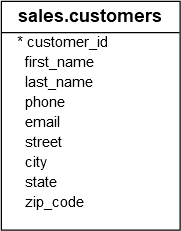
The following statement uses the LOWER() function to convert the first and last names of customers to lowercase before concatenation:
SELECT
first_name,
last_name,
CONCAT_WS(
' ',
LOWER(first_name),
LOWER(last_name)
) full_name_lowercase
FROM
sales.customers
ORDER BY
first_name,
last_name;
Code language: SQL (Structured Query Language) (sql)The following picture illustrates the partial output:
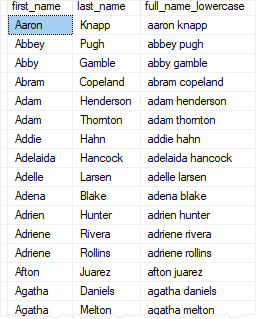
In this tutorial, you have learned how to use the SQL Server LOWER() function to convert a string to lowercase.