Summary: in this tutorial, you will learn how to use the SQL Server CROSS APPLY clause to perform an inner join a table with a table-valued function or a correlated subquery.
Introduction to the SQL Server CROSS APPLY clause
The CROSS APPLY clause allows you to perform an inner join a table with a table-valued function or a correlated subquery.
In SQL Server, a table-valued function is a user-defined function that returns multiple rows as a table.
The CROSS APPLY clause works like an INNER JOIN clause. But instead of joining two tables, the CROSS APPLY clause joins a table with a table-valued function or a correlated subquery.
Here’s the basic syntax of the CROSS APPLY clause:
SELECT
select_list
FROM
table1
CROSS APPLY table_function(table1.column) AS alias;Code language: SQL (Structured Query Language) (sql)In this syntax:
table1is the main table from which you want to join.table_function: is the table-valued function to apply to each row. Alternatively, you can use a correlated subquery.column: is the column fromtable1that will be passed as a parameter to thetable_function.aliasis the alias for the result set returned by thetable_function.
The CROSS APPLY clause will apply the table_function to each row from the table1. If you use a correlated subquery, the CROSS APPLY clause will execute it for each row from the table1.
In practice, you should use the CROSS APPLY clauses when you cannot use INNER JOIN clauses.
SQL Server CROSS APPLY clause examples
Let’s explore some useful use cases of the CROSS APPLY clause.
We’ll use the production.categories and production.products tables from the sample database for the demonstration:
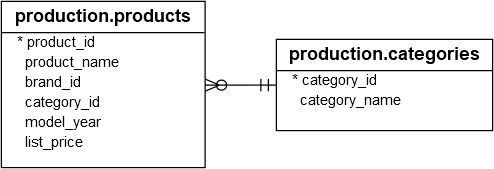
1) Using the SQL Server CROSS APPLY clause to join a table with a correlated subquery
The following example uses the CROSS APPLY clause to join the production.categories table with a correlated subquery to retrieve the top two most expensive products for each product category:
SELECT
c.category_name,
r.product_name,
r.list_price
FROM
production.categories c
CROSS APPLY (
SELECT
TOP 2 *
FROM
production.products p
WHERE
p.category_id = c.category_id
ORDER BY
list_price DESC,
product_name
) r
ORDER BY
c.category_name,
r.list_price DESC;Code language: SQL (Structured Query Language) (sql)Output:
category_name | product_name | list_price
--------------------+------------------------------------------------+---------
Children Bicycles | Electra Straight 8 3i (20-inch) - Boy's - 2017 | 489.99
Children Bicycles | Electra Townie 3i EQ (20-inch) - Boys' - 2017 | 489.99
Comfort Bicycles | Electra Townie Go! 8i - 2017/2018 | 2599.99
Comfort Bicycles | Electra Townie Balloon 7i EQ - 2018 | 899.99
Cruisers Bicycles | Electra Townie Commute Go! - 2018 | 2999.99
Cruisers Bicycles | Electra Townie Commute Go! Ladies' - 2018 | 2999.99
Cyclocross Bicycles | Trek Boone 7 Disc - 2018 | 3999.99
Cyclocross Bicycles | Trek Boone 7 - 2017 | 3499.99
Electric Bikes | Trek Powerfly 8 FS Plus - 2017 | 4999.99
Electric Bikes | Trek Powerfly 7 FS - 2018 | 4999.99
Mountain Bikes | Trek Fuel EX 9.8 27.5 Plus - 2017 | 5299.99
Mountain Bikes | Trek Remedy 9.8 - 2017 | 5299.99
Road Bikes | Trek Domane SLR 9 Disc - 2018 | 11999.99
Road Bikes | Trek Domane SLR 8 Disc - 2018 | 7499.99
(14 rows)Code language: SQL (Structured Query Language) (sql)How it works.
For each row from the production.categories table, the CROSS APPLY executes the following correlated subquery to retrieve the top two most expensive products:
SELECT
TOP 2 *
FROM
production.products p
WHERE
p.category_id = c.category_id
ORDER BY
list_price DESC,
product_nameCode language: SQL (Structured Query Language) (sql)2) Using the CROSS APPLY clause to join a table with a table-valued function
First, define a table-valued function that returns the top two most expensive products by category id:
CREATE FUNCTION GetTopProductsByCategory (@category_id INT)
RETURNS TABLE
AS
RETURN (
SELECT TOP 2 *
FROM production.products p
WHERE p.category_id = @category_id
ORDER BY list_price DESC, product_name
);Code language: SQL (Structured Query Language) (sql)Second, use the CROSS APPLY clause with the table-valued function GetTopProductsByCategory to retrieve the top two most expensive products within each category:
SELECT
c.category_name,
r.product_name,
r.list_price
FROM
production.categories c
CROSS APPLY GetTopProductsByCategory(c.category_id) r
ORDER BY
c.category_name,
r.list_price DESC;Code language: SQL (Structured Query Language) (sql)It returns the same result as the query that uses the correlated subquery above.
3) Using the CROSS APPLY clause to process JSON data
First, create a table called product_json to store the product data:
CREATE TABLE product_json(
id INT IDENTITY PRIMARY KEY,
info NVARCHAR(MAX)
);Code language: SQL (Structured Query Language) (sql)In the product_json table:
idis the primary key column with the identity attribute.infois theNVARCHAR(MAX)that will store the JSON data.
Second, insert rows into the product_json table:
INSERT INTO product_json(info)
VALUES
('{"Name": "Laptop", "Price": 999, "Category": "Electronics"}'),
('{"Name": "Headphones", "Price": 99, "Category": "Electronics"}'),
('{"Name": "Book", "Price": 15, "Category": "Books"}');Code language: SQL (Structured Query Language) (sql)Third, extract information from the info JSON data using the CROSS APPLY clause with the OPENJSON() function:
SELECT
p.id,
j.*
FROM
product_json p
CROSS APPLY OPENJSON (p.info) WITH
(
Name NVARCHAR(100),
Price DECIMAL(10, 2),
Category NVARCHAR(100)
) AS j;Code language: SQL (Structured Query Language) (sql)Output:
id | Name | Price | Category
---+------------+--------+-------------
1 | Laptop | 999.00 | Electronics
2 | Headphones | 99.00 | Electronics
3 | Book | 15.00 | Books
(3 rows)Code language: SQL (Structured Query Language) (sql)4) Using the CROSS APPLY clause to remove the nested REPLACE() function
First, create a table called companies that stores the company names:
CREATE TABLE companies(
id INT IDENTITY PRIMARY KEY,
name VARCHAR(255) NOT NULL
);Code language: SQL (Structured Query Language) (sql)Second, insert rows into the companies table:
INSERT INTO
companies (name)
VALUES
('ABC Corporation'),
('XYZ Inc.'),
('JK Pte Ltd');Code language: SQL (Structured Query Language) (sql)Suppose you want to get the company names without words like Corporation, Inc., and Pte Ltd. To achieve this, you can use multiple REPLACE() functions.
Third, retrieve the company names from the companies table:
SELECT TRIM(REPLACE(REPLACE(REPLACE(name,'Corporation',''), 'Inc.',''),'Pte Ltd','')) company_name
FROM companies;Code language: SQL (Structured Query Language) (sql)Output:
company_name
------------
ABC
XYZ
JK
(3 rows)Code language: SQL (Structured Query Language) (sql)The query works as expected but it is quite complex. To fix this, you can utilize the CROSS APPLY clause follows:
SELECT TRIM(r3.name) company_name
FROM companies c
CROSS APPLY (SELECT REPLACE(c.name,'Corporation', '') name) AS r1
CROSS APPLY (SELECT REPLACE(r1.name,'Inc.', '') name) AS r2
CROSS APPLY (SELECT REPLACE(r2.name,'Pte Ltd', '') name) AS r3;Code language: SQL (Structured Query Language) (sql)In this query, we use a series of CROSS APPLY clauses to progressively replace specific words (Corporation, Inc., and Pte Ltd) from the company names.
Summary
- Use the
CROSSAPPLYclause to perform an inner join a table with the table-valued function or a correlated subquery.