Summary: in this tutorial, you will learn how to use the SQL Server VARCHAR data type to store variable-length, non-Unicode string data.
Overview of SQL Server VARCHAR data type
SQL Server VARCHAR data type is used to store variable-length, non-Unicode string data. The following illustrates the syntax:
VARCHAR(n)
Code language: SQL (Structured Query Language) (sql)In this syntax, n defines the string length that ranges from 1 to 8,000. If you don’t specify n, its default value is 1.
Another way to declare a VARCHAR column is to use the following syntax:
VARCHAR(max)
Code language: SQL (Structured Query Language) (sql)In this syntax, max defines the maximum storage size which is 231-1 bytes (2 GB).
In general, the storage size of a VARCHAR value is the actual length of the data stored plus 2 bytes.
The ISO synonyms of VARCHAR are CHARVARYING or CHARACTERVARYING, therefore, you can use them interchangeably.
SQL Server VARCHAR example
The following statement creates a new table that contains one VARCHAR column:
CREATE TABLE test.sql_server_varchar (
val VARCHAR NOT NULL
);
Code language: SQL (Structured Query Language) (sql)Because we did not specify the string length of the val column, it defaults to one.
To change the string length of the val column, you use the ALTER TABLE ALTER COLUMN statement:
ALTER TABLE test.sql_server_varchar
ALTER COLUMN val VARCHAR (10) NOT NULL;
Code language: SQL (Structured Query Language) (sql)The following statement inserts a new string into the val column of the test.sql_server_varchar table:
INSERT INTO test.sql_server_varchar (val)
VALUES
('SQL Server');
Code language: SQL (Structured Query Language) (sql)The statement worked as expected because the string value has a length equals to the one defined in the column definition.
The following statement attempts to insert a new string data whose length is greater than the string length of the column:
INSERT INTO test.sql_server_varchar (val)
VALUES
('SQL Server VARCHAR');
Code language: SQL (Structured Query Language) (sql)SQL Server issued an error and terminated the statement:
String or binary data would be truncated.
The statement has been terminated.
Code language: SQL (Structured Query Language) (sql)To find the number of characters and the number of bytes of values stored in the VARCHAR column, you use the LEN and DATALENGTH functions as shown in the following query:
SELECT
val,
LEN(val) len,
DATALENGTH(val) data_length
FROM
test.sql_server_varchar;
Code language: SQL (Structured Query Language) (sql)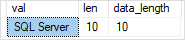
In this tutorial, you have learned how to use the SQL Server VARCHAR data type to store variable-length, non-Unicode data in the database.