Summary: in this tutorial, you will learn how to use the SQL Server STRING_AGG() function to concatenate rows of strings into one string with a specified separator.
Introduction to SQL Server STRING_AGG() function
The STRING_AGG() is an aggregate function that concatenates rows of strings into a single string, separated by a specified separator. It does not add the separator at the end of the result string.
Here’s the syntax of the STRING_AGG() function:
STRING_AGG ( expression, separator ) [ order_clause ]Code language: SQL (Structured Query Language) (sql)In this syntax:
expressionis a value of any type that can be convertedVARCHARandNVARCHAR.separatoris the separator for the result string. It can be a literal or variable.order_clausespecifies the sort order of concatenated results usingWITHIN GROUPclause.
Here’s the syntax of the order_clause:
WITHIN GROUP ( ORDER BY expression [ ASC | DESC ] )Code language: SQL (Structured Query Language) (sql)The STRING_AGG() function ignores NULL and does not add the separator for NULL when performing concatenation.
SQL Server STRING_AGG() function examples
We will use the sales.customers table from the sample database for the demonstration:
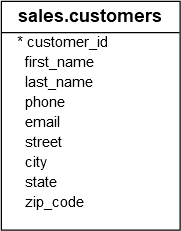
1) Using STRING_AGG() function to generate email list
This example uses the STRING_AGG() function to generate lists of emails of customers by the city:
SELECT
city,
STRING_AGG(email,';') email_list
FROM
sales.customers
GROUP BY
city;Code language: SQL (Structured Query Language) (sql)Here is the partial result set:
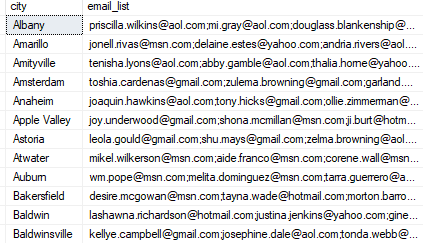
To sort the email list, you use the WITHIN GROUP clause:
SELECT
city,
STRING_AGG(email,';')
WITHIN GROUP (ORDER BY email) email_list
FROM
sales.customers
GROUP BY
city;Code language: SQL (Structured Query Language) (sql)The following picture shows the partial output:
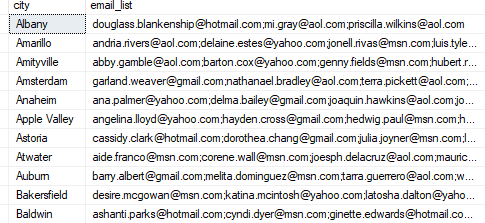
2) Using STRING_AGG() function to generate a list of customer names separated into new lines
The following example uses the STRING_AGG() to generate a list of customer names for customers in the CA state separated by newlines:
SELECT
STRING_AGG (CONCAT_WS (' ', first_name, last_name), CHAR(13)) customer_names
FROM
sales.customers
WHERE
state = 'CA';Code language: JavaScript (javascript)Output:
customer_names
--------------
Kasha Todd
Tameka Fisher
Charolette Rice
Corene Wall
Jamaal Albert
...If you use SQL Server Management Studio (SSMS), you must switch the output to text using the Ctrl-T keyboard shortcut to display the newlines properly.
In this example, we concatenate the first name, space, and last name using the CONCAT_WS() function and create a single output string using the STRING_AGG() function.
3) Using the STRING_AGG() function with the GROUP BY clause
The following statement retrieves the order id, the number of items in each order, and a list of product names for the corresponding order:
SELECT
o.order_id,
COUNT(*) item_count,
STRING_AGG (p.product_name, ',') WITHIN GROUP (
ORDER BY
product_name
) product_list
FROM
sales.orders o
INNER JOIN sales.order_items i ON i.order_id = o.order_id
INNER JOIN production.products p ON p.product_id = i.product_id
GROUP BY
o.order_id;Code language: JavaScript (javascript)The following example shows the partial output:
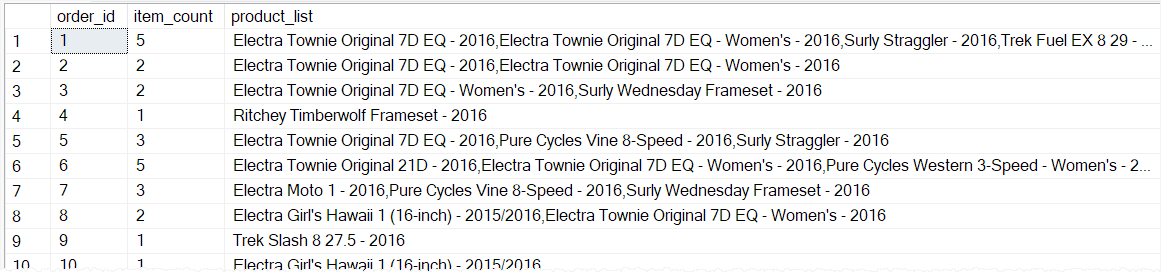
How it works.
- Join the
orders,order_items, andproductstables using theINNER JOINclauses. - Group orders by order id using the
GROUP BYclause. - Retrieve the number of items per order using the
COUNT(*)function. - Concatenate the product names of the order using the
STRING_AGG()function.
Summary
- Use the
STRING_AGG()function to concatenate rows of strings into one string with a specified separator.