Summary: in this tutorial, you’ll learn about SQL Server table partitioning and how to create partitioned tables.
Introduction to the SQL Server Partitioning
Table partitioning allows you to store the data of a table in multiple physical sections or partitions. Each partition has the same columns but different set of rows.
In practice, you use table partitioning for large tables. By doing this, you’ll get the following benefits:
- Back up and maintain one or more partitions more quickly.
- Transfer or access subsets of data faster and more efficiently while maintaining the integrity of the whole data collection.
- May improve query performance.
Creating a partitioned table
To create a partitioned table, you follow these steps:
- Create file groups that hold the partitions of the table.
- Create a partition function that maps the rows of the table into partitions based on the values of a specified column.
- Create a partition scheme that maps the partition table to the new filegroups
- Create the table based on the partition scheme.
We’ll use the BikeStores sample database for the demonstration. The following query returns the order amount by dates and products:
WITH order_data (order_date, product_name, amount)
AS (
SELECT
order_date,
product_name,
SUM(i.quantity * i.list_price * (1 - discount))
FROM sales.orders o
INNER JOIN sales.order_items i
ON i.order_id = o.order_id
INNER JOIN production.products p
ON p.product_id = i.product_id
GROUP BY order_date,
product_name
)
SELECT * FROM order_data;Code language: SQL (Structured Query Language) (sql)Output:
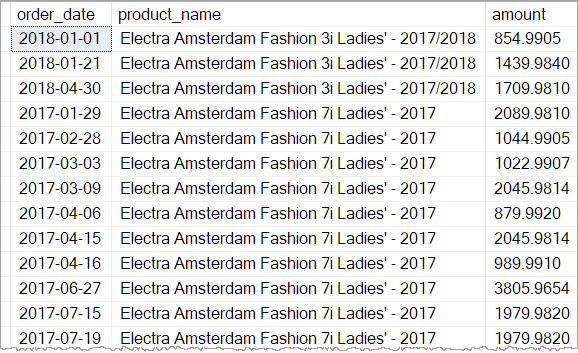
The following returns the summary of the orders:
WITH order_data (order_date, product_name, amount)
AS (SELECT
order_date,
product_name,
SUM(i.quantity * i.list_price * (1 - discount))
FROM sales.orders o
INNER JOIN sales.order_items i
ON i.order_id = o.order_id
INNER JOIN production.products p
ON p.product_id = i.product_id
GROUP BY order_date,
product_name)
SELECT
YEAR(order_date) year,
COUNT(*) row_count
FROM order_data
GROUP BY YEAR(order_date);Code language: SQL (Structured Query Language) (sql)Output:
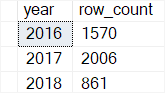
We’ll create a partitioned table called sales.order_reports that stores the order data returned by the above query. The sales.order_reports table will have three partitions. And each partition will store rows whose order dates will be in 2016, 2017, and 2018.
1) Creating file groups
When creating a database, SQL Server creates at least two files: a data file and a log file:
- The data file contains data and objects like tables, indexes, and views.
- The log file contains the information for recovering the transactions in the database.
SQL Server allows you to store the data in multiple data files and uses the filegroup to group data files. By default, the data file belongs to the PRIMARY filegroup.
To add more filegroups to a database, you use the ALTER DATABASE ... ADD FILEGROUP statement.
First, add three filegroups to the BikeStores database:
ALTER DATABASE bikestores
ADD FILEGROUP orders_2016;
ALTER DATABASE bikestores
ADD FILEGROUP orders_2017;
ALTER DATABASE bikestores
ADD FILEGROUP orders_2018;Code language: SQL (Structured Query Language) (sql)Second, verify the filegroups of the current database by using the following statement:
SELECT
name
FROM sys.filegroups
WHERE type = 'FG';Code language: SQL (Structured Query Language) (sql)Output:
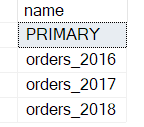
Third, assign physical files to the filegroups:
ALTER DATABASE bikestores
ADD FILE (
NAME = orders_2016,
FILENAME = 'D:\data\orders_2016.ndf',
SIZE = 10 MB,
MAXSIZE = UNLIMITED,
FILEGROWTH = 1024 KB
) TO FILEGROUP orders_2016;
ALTER DATABASE bikestores
ADD FILE (
NAME = orders_2017,
FILENAME = 'D:\data\orders_2017.ndf',
SIZE = 10 MB,
MAXSIZE = UNLIMITED,
FILEGROWTH = 1024 KB
) TO FILEGROUP orders_2017;
ALTER DATABASE bikestores
ADD FILE (
NAME = orders_2018,
FILENAME = 'D:\data\orders_2018.ndf',
SIZE = 10 MB,
MAXSIZE = UNLIMITED,
FILEGROWTH = 1024 KB
) TO FILEGROUP orders_2018;Code language: SQL (Structured Query Language) (sql)In this example, we assign three files located in the D:\data to the filegroups.
Finally, verify the filegroup assignment using the following statement:
SELECT
name as filename,
physical_name as file_path
FROM sys.database_files
where type_desc = 'ROWS';Code language: SQL (Structured Query Language) (sql)Output:
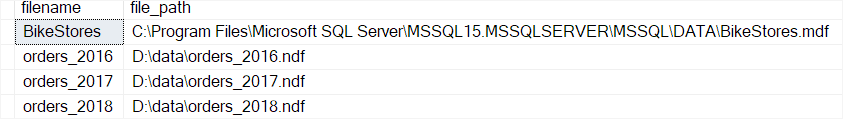
2) Create a partition function
A partition function is a database object that maps the rows of a table to partitions based on the values of a specified column. That column is called a partitioning column.
A partition function takes values of the partitioning column and returns a partition value. Also, it defines the number of partitions and partition boundaries.
In our example, the partitions will be based on the values of the order_date column. And the partition function will create three partitions:
CREATE PARTITION FUNCTION order_by_year_function (date)
AS RANGE LEFT
FOR VALUES ('2016-12-31', '2017-12-31','2018-12-31');Code language: SQL (Structured Query Language) (sql)In this statement:
- The
order_by_year_functionis the name of the partition function. It takes an argument whose data type isDATE. - The
AS RANGE LEFT FOR VALUESspecifies three boundaries in which the rows with the date before2016-12-31will belong to the partition 1, the rows with the date before2017-12-31and after2016-12-31will belong to the partition 2, the rows with the date between2017-12-31and2018-12-31will belong to the partition 3.
3) Creating a partition scheme
A partition scheme is a database object that maps the partitions returned by a partition function to filegroups.
The following statement creates a partition scheme that maps the partitions returned by order_by_year_function to filegroups:
CREATE PARTITION SCHEME order_by_year_scheme
AS PARTITION order_by_year_function
TO ([orders_2016], [orders_2017], [orders_2018]);Code language: SQL (Structured Query Language) (sql)4) Creating a partitioned table
The following statement creates a partitioned table based on the order_by_year_scheme partition scheme:
CREATE TABLE sales.order_reports (
order_date date,
product_name varchar(255),
amount decimal(10, 2) NOT NULL DEFAULT 0,
PRIMARY KEY (order_date, product_name)
)
ON order_by_year_scheme (order_date);Code language: SQL (Structured Query Language) (sql)In this statement:
- The
ON order_by_year_scheme (order_date)clause specifies the partition scheme and partition column (order_date) for the table. - The partition column must be included in a clustered index or you’ll get an error.
The following INSERT statement loads data into the sales.order_reports table:
INSERT INTO sales.order_reports (order_date, product_name, amount)
SELECT
order_date,
product_name,
SUM(i.quantity * i.list_price * (1 - discount))
FROM sales.orders o
INNER JOIN sales.order_items i
ON i.order_id = o.order_id
INNER JOIN production.products p
ON p.product_id = i.product_id
GROUP BY order_date,
product_name;Code language: SQL (Structured Query Language) (sql)To check the rows of each partition, you use the following query:
SELECT
p.partition_number AS partition_number,
f.name AS file_group,
p.rows AS row_count
FROM sys.partitions p
JOIN sys.destination_data_spaces dds ON p.partition_number = dds.destination_id
JOIN sys.filegroups f ON dds.data_space_id = f.data_space_id
WHERE OBJECT_NAME(OBJECT_ID) = 'order_reports'
order by partition_number;Code language: SQL (Structured Query Language) (sql)Output:
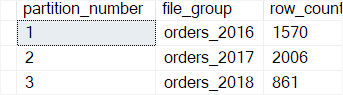
Summary
- Use table partitioning to store data of a table in multiple physical sections or partitions.