Summary: in this tutorial, you will learn how to use SQL Server DATEDIFF() function to calculate the number of years, months, weeks, days,etc., between two dates.
SQL Server DATEDIFF() overview
To calculate the difference between two dates in years, months, weeks, etc., you use the DATEDIFF() function:
DATEDIFF( date_part , start_date , end_date)
Code language: SQL (Structured Query Language) (sql)The DATEDIFF() function accepts three arguments: date_part, start_date, and end_date.
date_partis the part of date e.g., a year, a quarter, a month, a week that you want to compare between thestart_dateandend_date. See the valid date parts in the table below.start_dateandend_dateare the dates to be compared. They must be resolved to values of typeDATE,DATETIME,DATETIMEOFFSET,DATETIME2,SMALLATETIME, orTIME.
The following table lists the valid values of date_part:
| date_part | abbreviations |
|---|---|
| year | yy, yyyy |
| quarter | qq, q |
| month | mm, m |
| dayofyear | dy, y |
| day | dd, d |
| week | wk, ww |
| hour | hh |
| minute | mi, n |
| second | ss, s |
| millisecond | ms |
| microsecond | mcs |
| nanosecond | ns |
The DATEDIFF() function returns a value of integer indicating the difference between the start_date and end_date, with the unit specified by date_part.
The DATEDIFF() function returns an error if the result is out of range for integer (-2,147,483,648 to +2,147,483,647). In this case, you should use the DATEDIFF_BIG() function instead.
SQL Server DATEDIFF() function examples
Let’s take some examples of using the DATEDIFF() function to understand it better.
A) Using DATEDIFF() function to compare the differences between two date values
This example uses the DATEDIFF() function to compare the difference between two dates in various date parts:
DECLARE
@start_dt DATETIME2= '2019-12-31 23:59:59.9999999',
@end_dt DATETIME2= '2020-01-01 00:00:00.0000000';
SELECT
DATEDIFF(year, @start_dt, @end_dt) diff_in_year,
DATEDIFF(quarter, @start_dt, @end_dt) diff_in_quarter,
DATEDIFF(month, @start_dt, @end_dt) diff_in_month,
DATEDIFF(dayofyear, @start_dt, @end_dt) diff_in_dayofyear,
DATEDIFF(day, @start_dt, @end_dt) diff_in_day,
DATEDIFF(week, @start_dt, @end_dt) diff_in_week,
DATEDIFF(hour, @start_dt, @end_dt) diff_in_hour,
DATEDIFF(minute, @start_dt, @end_dt) diff_in_minute,
DATEDIFF(second, @start_dt, @end_dt) diff_in_second,
DATEDIFF(millisecond, @start_dt, @end_dt) diff_in_millisecond;
Code language: SQL (Structured Query Language) (sql)Here is the output:
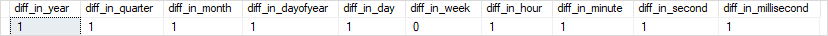
B) Using DATEDIFF() function with table column example
The following example uses the DATEDIFF() function to compare the requested delivery date with the ship date in days and return if the order is on-time or late:
SELECT
order_id,
required_date,
shipped_date,
CASE
WHEN DATEDIFF(day, required_date, shipped_date) < 0
THEN 'Late'
ELSE 'OnTime'
END shipment
FROM
sales.orders
WHERE
shipped_date IS NOT NULL
ORDER BY
required_date;
Code language: SQL (Structured Query Language) (sql)Here is the output:
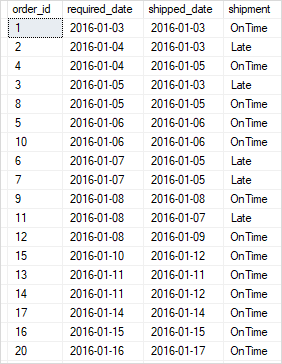
In this tutorial, you have learned how to use the SQL Server DATEDIFF() function to compute the difference between two date values.