Summary: in this tutorial, you’ll learn how to use the SQL Server CREATE LOGIN statement to create a login.
Introduction to the SQL Server CREATE LOGIN statement
Before creating a user that accesses the databases in an SQL Server, you need to follow these steps:
- First, create a login for SQL Server.
- Second, create a user and map the user with the login.
To create a login, you use the CREATE LOGIN statement. The following shows the basic syntax of the CREATE LOGIN statement:
CREATE LOGIN login_name
WITH PASSWORD = password;Code language: SQL (Structured Query Language) (sql)In this syntax:
- First, specify the login name after the
CREATE LOGINkeywords. - Second, specify the password in the
WITH PASSWORDclause.
The password is case-sensitive. It needs to be between 8 and 128 characters and can include a-z, A-Z, 0-9, and most non-alphanumeric characters.
Notice that the password cannot contain the login_name or single quotes.
Internally, SQL Server stores the hash of the password using SHA-512. When you migrate a database, you can reuse the hashed passwords of the logins from the legacy database in the new database.
To create a login with a hashed password, you specify the hashed password with the HASHED keyword like this:
CREATE LOGIN login_name
WITH PASSWORD = hashed_password HASHED;Code language: SQL (Structured Query Language) (sql)For security reasons, you should use the hashed password for database migration purposes only.
SQL Server CREATE LOGIN statement example
The following statement creates a new login called bob with the password Ebe2di68.:
CREATE LOGIN bob
WITH PASSWORD='Ebe2di68.';Code language: SQL (Structured Query Language) (sql)The login bob can log in to the SQL Server, and view the database names, but cannot access any databases.
To view all the logins of an SQL Server instance, you use the following query:
SELECT
sp.name AS login,
sp.type_desc AS login_type,
CASE
WHEN sp.is_disabled = 1 THEN 'Disabled'
ELSE 'Enabled'
END AS status,
sl.password_hash,
sp.create_date,
sp.modify_date
FROM sys.server_principals sp
LEFT JOIN sys.sql_logins sl
ON sp.principal_id = sl.principal_id
WHERE sp.type NOT IN ('G', 'R')
ORDER BY create_date DESC;Code language: SQL (Structured Query Language) (sql)Output:
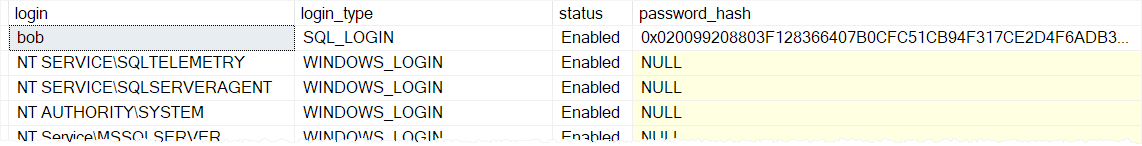
SQL Server CREATE LOGIN statement options
Let’s discuss more options for the CREATE LOGIN statement.
The CHECK_POLICY option
The CHECK_POLICY option allows you to specify that the Windows password policies of the server on which the SQL Server is running should be applied to the login. The CHECK_POLICY can be ON or OFF. Its default value is ON.
The following shows the CREATE LOGIN statement with the CHECK_POLICY option:
CREATE LOGIN login_name
WITH PASSWORD = password,
CHECK_POLICY = {ON | OFF};Code language: SQL (Structured Query Language) (sql)Note that the CHECK_POLICY option is applied to SQL Server logins only.
The CHECK_EXPIRATION option
The CHECK_EXPIRATION option determines whether the password expiration policy should be enforced on this login. The CHECK_EXPIRATION can be ON or OFF. The default value is OFF.
The following shows the CREATE LOGIN statement with the CHECK_EXPIRATION option:
CREATE LOGIN login_name
WITH PASSWORD = password,
CHECK_EXPIRATION = {ON | OFF};Code language: SQL (Structured Query Language) (sql)Note that the CHECK_EXPIRATION option is applied to SQL Server logins only.
The MUST_CHANGE option
To prompt the users for a new password the first time they log in, you use the MUST_CHANGE option. When you use the MUST_CHANGE option, the CHECK_POLICY and CHECK_EXPIRATION must be ON. Otherwise, the statement will fail.
CREATE LOGIN login_name
WITH PASSWORD = password MUST_CHANGE,
CHECK_POLICY=ON,
CHECK_EXPIRATION=ON;Code language: SQL (Structured Query Language) (sql)For example:
CREATE LOGIN alice
WITH PASSWORD = 'UcxSj12.' MUST_CHANGE,
CHECK_POLICY=ON,
CHECK_EXPRIATION=ON;Code language: SQL (Structured Query Language) (sql)In this example, SQL Server will prompt the user who uses the alice login name for a new password the first time the user logs in.
Note that the MUST_CHANGE option is applied to SQL Server logins only.
Creating a login from a Windows domain account
To create a login from a Windows domain account, you use the following statement:
CREATE LOGIN domain_name\login_name
FROM WINDOWS;Code language: SQL (Structured Query Language) (sql)The following example creates a login from the sqlservertutorial\peter windows domain account:
CREATE LOGIN sqlservertutorial\peter
FROM WINDOWS;Code language: SQL (Structured Query Language) (sql)Note that the sqlservertutorial\peter windows domain account must exist.
Summary
- Use the
CREATE LOGINstatement to create a login for SQL Server.