Summary: in this tutorial, you’ll learn about the transaction log backup and how to restore a database from a transaction log backup.
Introduction to the SQL Server transaction log backup
When the recovery model of a database is FULL or BULK_LOGGED, you can back up the transaction log of the database.
Before creating a transaction log backup, you need to create at least one full backup. After that, you can create any number of transaction log backups.
It’s a good practice to take transaction log backups more frequently to:
- Minimize the data loss
- Truncate the log files
Typically, you create a full backup occasionally such as weekly and create a series of differential backups at a shorter interval like daily. Independent of the database backups, you create the transaction log at more frequent intervals such as hourly.
The following picture illustrates transaction log backup:
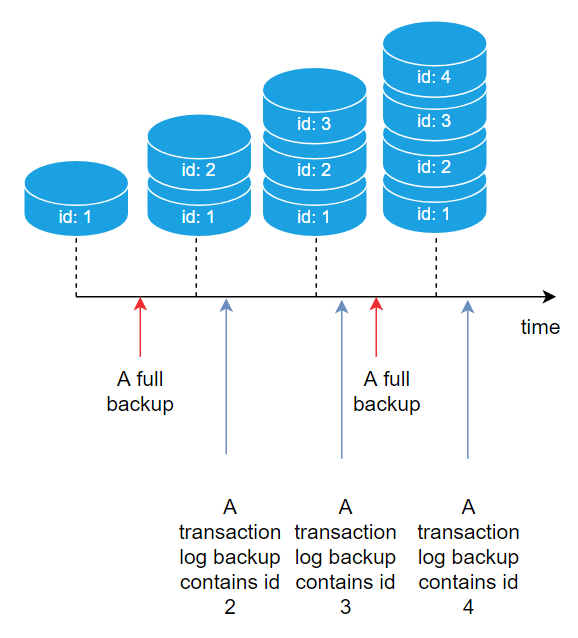
In this picture we have:
- Two full backups
- Three transaction log backups
The first full backup contains id 1 and the second full backup contains id 1, 2, and 3.
The first transaction log backup contains id 2 and the second transaction log backup contains id 3, and the third transaction log backup contains id 3.
Note that the transaction log backups do not contain duplicate data like a full backup or differential backup.
Create a transaction log backup using T-SQL
To create a transaction log backup, you use the BACKUP LOG statement:
BACKUP LOG database_name
TO DISK = path_to_backup_file
WITH options;Code language: SQL (Structured Query Language) (sql)In this statement:
- First, specify the name of the database to back up the transaction log. The database must exist and be in an online state.
- Second, specify the path to the backup log file. The path must exist in the filesystem.
- Third, specify additional backup options in the
WITHclause.
SQL Server transaction log backup example
Let’s take an example of taking transaction log backups and recovering the database from them.
1) Create a transaction log backup example
First, drop the HR database:
USE master;
DROP DATABASE IF EXISTS HR;Code language: SQL (Structured Query Language) (sql)Second, create the new HR database:
CREATE DATABASE HR;
GOCode language: SQL (Structured Query Language) (sql)Third, ensure the HR database is in the FULL recovery mode to perform a transaction log backup:
ALTER DATABASE HR
SET RECOVERY FULL;Code language: SQL (Structured Query Language) (sql)Fourth, create the People table and insert a row:
USE HR;
GO
CREATE TABLE People (
Id int IDENTITY PRIMARY KEY,
FirstName varchar(50) NOT NULL,
LastName varchar(50) NOT NULL
);
INSERT INTO People (FirstName, LastName)
VALUES ('John', 'Doe');Code language: SQL (Structured Query Language) (sql)Fifth, create a full backup:
BACKUP DATABASE HR
TO DISK = 'D:\backup\hr.bak'
WITH INIT,
NAME = 'HR-Full Database Backup';Code language: SQL (Structured Query Language) (sql)Sixth, insert one more row into the People table:
INSERT INTO People(FirstName, LastName)
VALUES ('Jane', 'Doe');Code language: SQL (Structured Query Language) (sql)Seventh, create the first transaction log backup:
BACKUP LOG HR
TO DISK = N'D:\backup\hr.bak'
WITH NAME = N'HR-Transaction Log Backup';Code language: SQL (Structured Query Language) (sql)Eighth, insert another row into the People table:
INSERT INTO People(FirstName, LastName)
VALUES ('Upton', 'Luis');Code language: SQL (Structured Query Language) (sql)Ninth, create the second transaction log backup:
BACKUP LOG HR
TO DISK = N'D:\backup\hr.bak'
WITH NAME = N'HR-Transaction Log Backup';Code language: SQL (Structured Query Language) (sql)Tenth, create the second full backup:
BACKUP DATABASE HR
TO DISK = 'D:\backup\hr.bak'
WITH NOINIT,
NAME = 'HR-Full Database Backup';Code language: SQL (Structured Query Language) (sql)Eleventh, insert another row into the People table:
INSERT INTO People(FirstName, LastName)
VALUES('Dach', 'Keon');Code language: SQL (Structured Query Language) (sql)Finally, view the backup file:
RESTORE HEADERONLY
FROM DISK = N'D:\backup\hr.bak';Code language: SQL (Structured Query Language) (sql)Output:
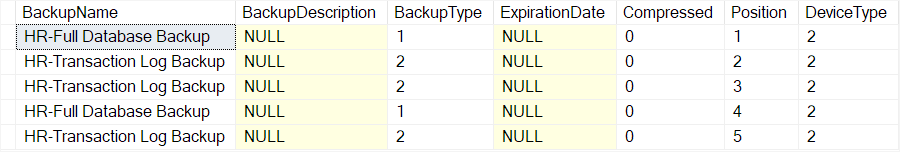
2) Restore a database from a transaction log backup
To recover the database, you can restore the second full backup (position 4) and the last transaction log backup (position 5).
First, drop the HR database:
USE master;
DROP DATABASE HR;Code language: SQL (Structured Query Language) (sql)Second, restore the database from the second full backup:
RESTORE DATABASE HR
FROM DISK = N'D:\backup\hr.bak'
WITH FILE = 4, NORECOVERY;Code language: SQL (Structured Query Language) (sql)In this statement, the number 4 specifies the second full backup in the backup file. The NORECOVERY puts the database in the restoring state so that you can restore the transaction log backup.
Third, restore the transaction log backup using the RESTORE LOG statement:
RESTORE LOG HR
FROM DISK = N'D:\backup\hr.bak'
WITH FILE = 5, RECOVERY;Code language: SQL (Structured Query Language) (sql)In this statement, the number 5 indicates the last transaction log backup. The RECOVERY indicates that there is no further backup to restore. Hence, the database is accessible after the restoration completes.
Finally, switch the current database to HR and select data from the People table:
USE HR;
SELECT * FROM people;Code language: SQL (Structured Query Language) (sql)Output:
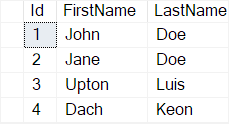
The People table has four rows indicating that you’ve successfully recovered the database from the full backup and transaction log backup.
Summary
- To back up a transaction log, the recovery model of the database must be either
FULLorBULK_LOGGED. - A transaction log backup contains a transaction log of a database.
- Use the
BACKUP LOGstatement to back up the transaction logs. - Use the
RESTORE LOGto recover the database from the transaction log backups.