Summary: in this tutorial, you’ll learn about the recovery model in SQL Server including simple, full, and bulk-logged.
Introduction to the SQL Server recovery model
A recovery model is a property of a database. A recovery model controls the following:
- How SQL Server logs the transactions for the database.
- Whether the transaction log of the database requires backing up.
- What kind of restore operations are available for restoring the database.
SQL Server provides you with three recovery models:
- Simple
- Full
- Bulk-logged
When you create a new database, SQL Server uses the model database to set the default recovery model of the new database.
Let’s create a sample database for the demonstration.
First, create a new database called HR:
CREATE DATABASE HR;Code language: SQL (Structured Query Language) (sql)Second, switch the current database to HR:
USE HR;Code language: SQL (Structured Query Language) (sql)Third, create a new table People in the HR database:
CREATE TABLE People (
Id int IDENTITY PRIMARY KEY,
FirstName varchar(50) NOT NULL,
LastName varchar(50) NOT NULL
);Code language: SQL (Structured Query Language) (sql)Finally, insert some rows into the People table:
INSERT INTO People (FirstName, LastName)
VALUES ('John', 'Doe'),
('Jane', 'Doe'),
('Upton', 'Luis'),
('Dach', 'Keon');Code language: SQL (Structured Query Language) (sql)The following shows the complete script:
CREATE DATABASE HR;
GO
USE HR;
CREATE TABLE People (
Id int IDENTITY PRIMARY KEY,
FirstName varchar(50) NOT NULL,
LastName varchar(50) NOT NULL
);
INSERT INTO People (FirstName, LastName)
VALUES ('John', 'Doe'),
('Jane', 'Doe'),
('Upton', 'Luis'),
('Dach', 'Keon');
SELECT * FROM People;Code language: SQL (Structured Query Language) (sql)Viewing the recovery model of a database
To view the recovery model of the HR database, you use the following query:
SELECT
name,
recovery_model_desc
FROM master.sys.databases
WHERE name = 'HR';Code language: SQL (Structured Query Language) (sql)Output:
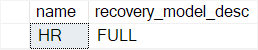
The HR database has the FULL recovery model.
To view the recovery model of all the databases in the current server, you use the following query:
SELECT
name,
recovery_model_desc
FROM master.sys.databases
ORDER BY name;Code language: SQL (Structured Query Language) (sql)Changing the recovery model
To change the recovery model to another, you use the ALTER DATABASE following statement:
ALTER DATABASE database_name
SET RECOVERY recovery_model;Code language: SQL (Structured Query Language) (sql)In this statement:
- First, specify the database name that you want to change the recovery model after the
ALTER DATABASEkeyword. - Second, specify the recovery model after the
SET RECOVERYkeywords. The recovery model can be one of the following:SIMPLE,FULL, andBULK_LOGGED.
The following example changes the recovery model of the HR database from FULL to SIMPLE:
ALTER DATABASE HR
SET RECOVERY SIMPLE;Code language: SQL (Structured Query Language) (sql)Let’s look into each recovery model in detail.
SIMPLE recovery model
In the SIMPLE recovery model, SQL Server deletes transaction logs from the transaction log files at every checkpoint. This results in relatively small transaction log files.
Also, in the SIMPLE recovery model, the transaction logs do not store the transaction records. Therefore, you won’t able to use advanced backup strategies to minimize data loss.
In practice, you use the SIMPLE recovery model for the database that could be reloaded from other sources such as databases for reporting purposes.
FULL recovery model
In the FULL recovery model, SQL Server keeps the transaction logs in the transaction log files until the BACKUP LOG statement is executed. In other words, the BACKUP LOG statement deletes the transaction logs from the transaction log files.
If you don’t run the BACKUP LOG statement regularly, SQL Server keeps all transaction logs in the transaction log files until the transaction log files are full and the database is inaccessible. This is why you need to run the BACKUP LOG statement at a regular interval to keep the transaction log files from being full.
In short, the FULL recovery model allows you to restore the database at any point in time.
BULK_LOGGED recovery model
The BULK_LOGGED recovery model has almost the same behaviors as the FULL recovery model except for bulk-logged operations. For example, the BULK INSERT of flat files into tables are described briefly in the transaction log files.
The BULK_LOGGED recovery model doesn’t allow you to restore the database at any point in time. A practical scenario of the BULK_LOGGED recovery is as follows:
- Before periodical data load, set the recovery model to
BULK_LOGGED - Load the data into the database
- Set the recovery model back to
FULLafter completing the data load - Back up the database
The following table shows the characteristic of all recovery models:
| Recovery Model | Description | Data Loss | Point in time recovery |
|---|---|---|---|
| Simple | No log backups | Changes since the most recent backup are lost | Can recover only to the end of a backup. |
| Full | Require Log Backups | Typically None | Can recover to a specific point in time with an assumption that backups are complete up to that point in time. |
| Bulk Logged | Require log backups | If the log is damaged or bulk-logged operations occurred since the most recent log backup, changes since that last backup must be redone. Otherwise, no work is lost. | Can recover to the end of any backup. Point-in-time recovery is not supported. |
Summary
- A recovery model is a database’s property that controls how transactions are logged.
- A recovery model can be one of the following:
SIMPLE,FULL, andBULK_LOGGED. - Use the
SIMPLErecovery model for the databases whose data can be reloaded from other sources. - Use the
FULLrecovery model if you want to recover the database at any point in time. - Use the
BULK_LOGGEDrecovery model for the bulk-logged operations like theBULK INSERT.